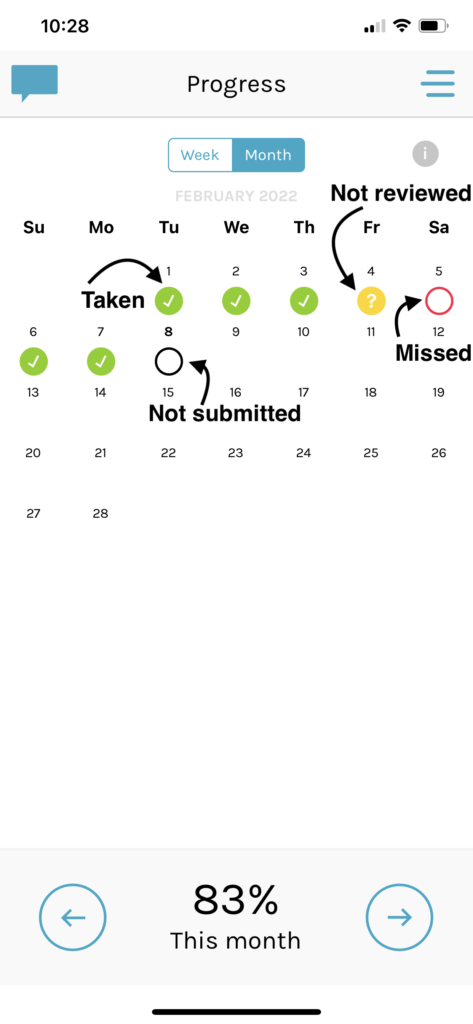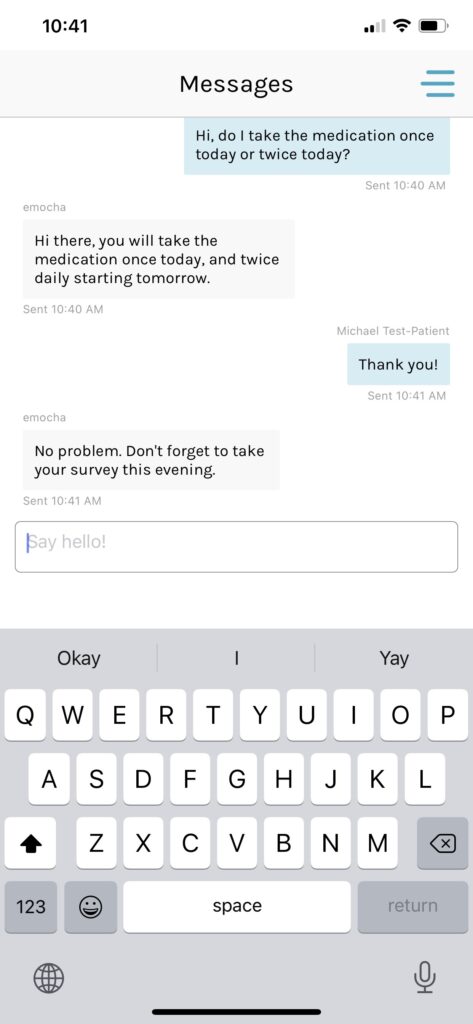- When you enroll in the study, one of the research staff will add you to emocha. You will receive a text message that looks like this:
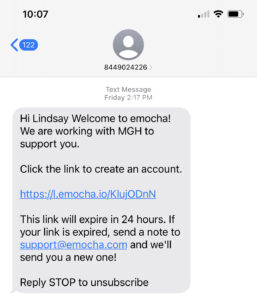
- Click on the link and create an account. Afterwards, emocha will instruct you to download the application. You can do so by following the prompts on the screen which will ask you to input your phone number, or you can download the application using the following links: App Store | Google Play
- Once you download the application, it will ask you to sign in. Please sign in using the username and password you created. When you log in for the fist time, it will ask you if you want to enable Face ID or a PIN. Face ID is option; however, we strongly encourage you to create a four digit pin. The application is designed to protect your personal information, so it will log you out every time you leave the application. Creating a pin will allow you to quickly log back in.
Navigating emocha
When you log in, you will see your home screen. Look at the diagrams below to see more information on what is provided to you in the application.
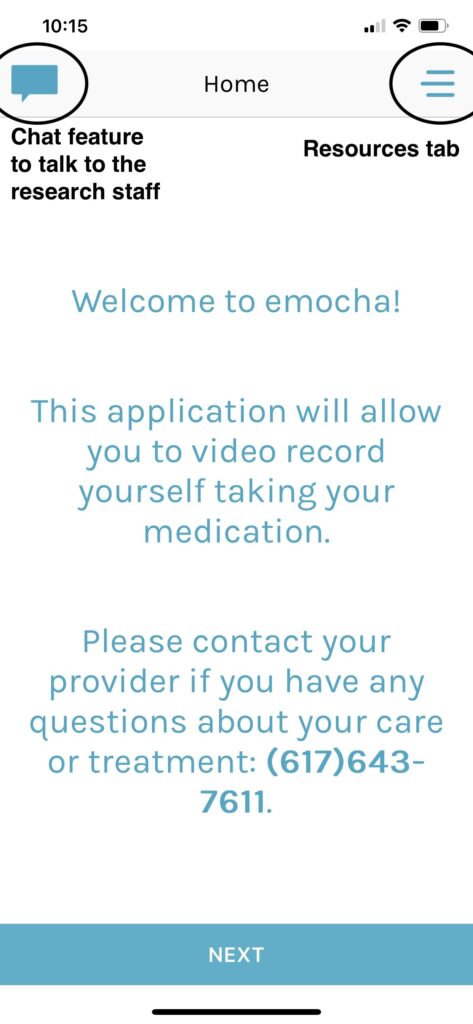
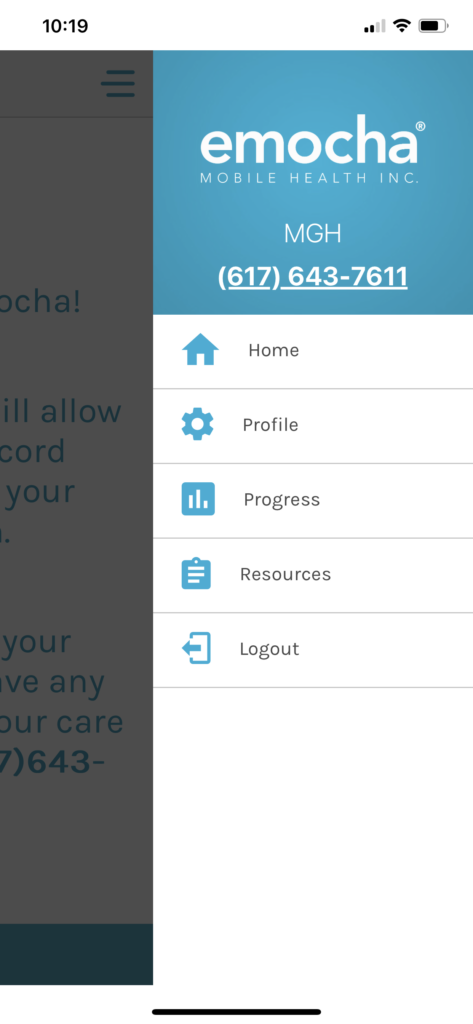
Profile Page
Resources Page
Here you can activate your Face ID, PIN, create goals, and choose when you want to be notified to take your medication.
Here you can see emocha’s Terms of Use and Privacy Policy, as well as the QuitVaping website.
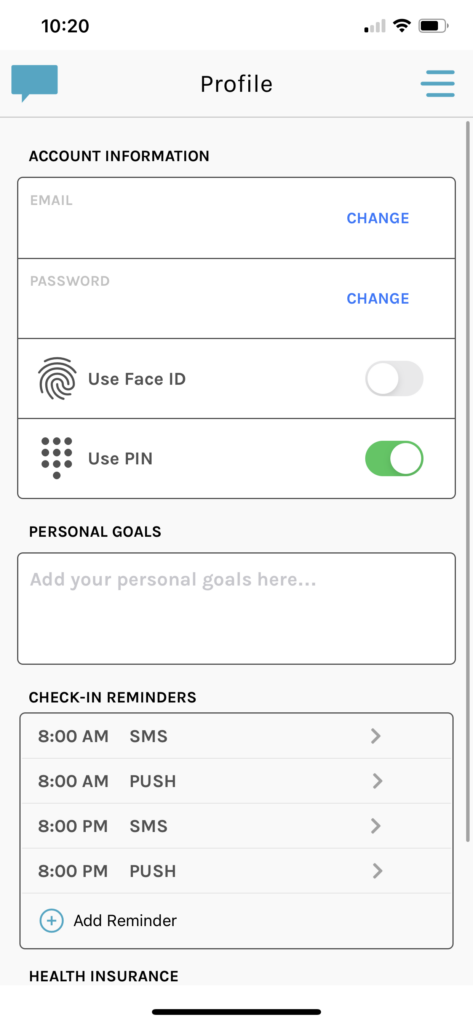
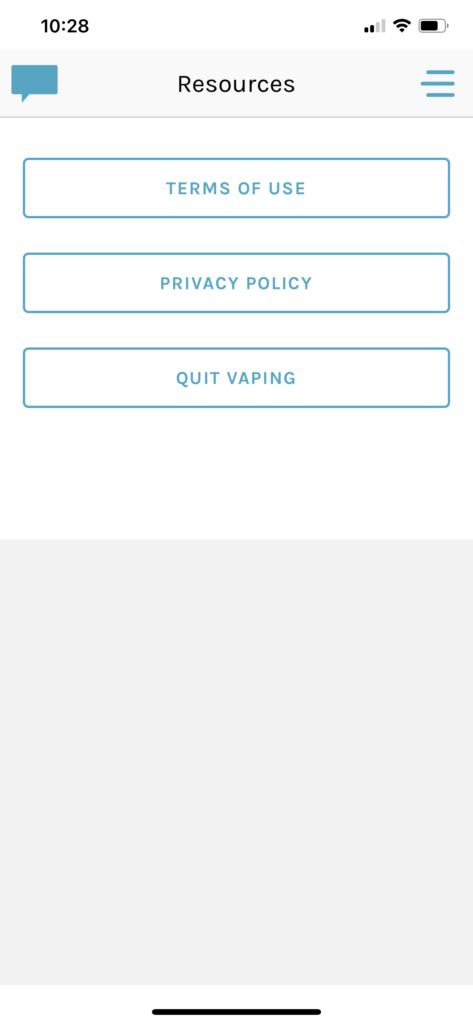
Calendar feature
Chat feature
Here you can see an overview of your medication adherence. When a staff member accepts your video, a green circle with a check will appear. If you missed a day, an unfilled red circle will appear. A yellow circle with a ‘?‘ indicates that the study staff have not yet reviewed the medication. An unfilled black circle indicates the current day and means that you have not yet submitted a video.
The chat feature will allow you to talk with the research staff about any study questions you may have. You may get notifications reminding you of study visits or to fill out your surveys. You can also use this chat feature to talk to the study staff. You can ask about the study, your medication, or any procedures.